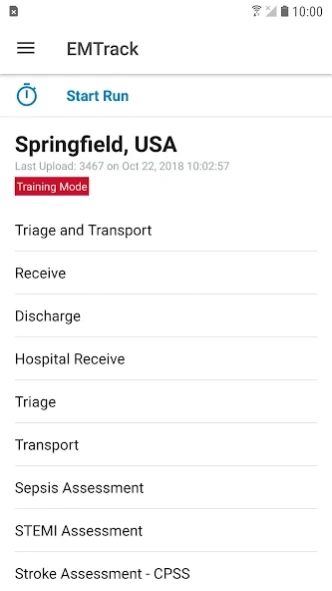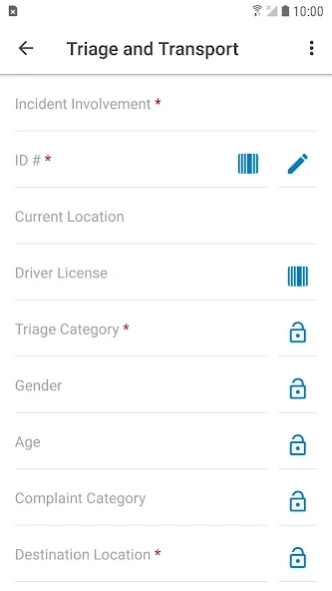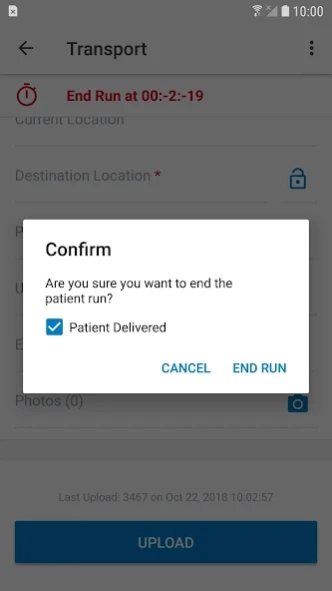EMTrack 3.4.0
Free Version
Publisher Description
EMTrack - EMTrack enables on-scene collection of client data during an incident.
With the EMTrack app, you can perform critical tasks while on location at planned events or during emergency situations for securely entering and sharing information about people, patients, pets and property that need medical attention, transportation or tracking.
According to your roles and permissions, you can:
• Scan driver licenses and triage tags to enter information
• Assign triage categories to prioritize medical attention
• Take photos and associate them with records
• Send incoming patient notifications to destination facilities
• Perform STEMI, stroke and trauma assessments to send with notifications
• Receive destination facility responses to confirm or divert patients
• Manage transporting, receiving and discharging of patients
App entries are immediately available in the EMTrack solution. If your connectivity is ever lost, data is automatically encrypted and stored until the data is successfully uploaded.
About EMTrack
EMTrack is a web-based people, patient, pet and property tracking solution that provides a common operating picture to transform emergency management collaboration in situations such as mass casualty incidents, evacuations, sporting competitions, music festivals and vaccination clinics. EMTrack fully adheres with HITECH and HIPAA compliance protocols.
A valid account is required to access this Juvare solution. Learn more at www.juvare.com.
About EMTrack
EMTrack is a free app for Android published in the Health & Nutrition list of apps, part of Home & Hobby.
The company that develops EMTrack is Juvare. The latest version released by its developer is 3.4.0. This app was rated by 1 users of our site and has an average rating of 2.0.
To install EMTrack on your Android device, just click the green Continue To App button above to start the installation process. The app is listed on our website since 2024-01-16 and was downloaded 13 times. We have already checked if the download link is safe, however for your own protection we recommend that you scan the downloaded app with your antivirus. Your antivirus may detect the EMTrack as malware as malware if the download link to com.intermedix.emtrackqr is broken.
How to install EMTrack on your Android device:
- Click on the Continue To App button on our website. This will redirect you to Google Play.
- Once the EMTrack is shown in the Google Play listing of your Android device, you can start its download and installation. Tap on the Install button located below the search bar and to the right of the app icon.
- A pop-up window with the permissions required by EMTrack will be shown. Click on Accept to continue the process.
- EMTrack will be downloaded onto your device, displaying a progress. Once the download completes, the installation will start and you'll get a notification after the installation is finished.